Symbols Displayed on Interventions
On both the Caseload Management  and Individual Caseload
and Individual Caseload  screens, interventions often have additional symbols to provide additional information about the intervention in question:
screens, interventions often have additional symbols to provide additional information about the intervention in question:
Select the drop-down text below to read about each symbol in greater detail.

If a warning is attributed to a patient that must be known by the Community Team, a Red flag  symbol displays on the intervention.
symbol displays on the intervention.
To view the warning:
- Select the Red flag
 .
. - The warning text displays
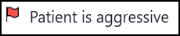 .
.
The patient warning is available to view and edit in the Patient Demographics tab within the Patient Care screen. See Demographics Tab.

If the patient linked to the intervention is at an address where a member of the Community team must use a key safe to obtain a key to access the premises, a Key symbol  displays on the intervention.
displays on the intervention.
The code required to open the key safe is available by selecting the Eye symbol  in the Patient Demographics tab within the Patient Care screen. See Demographics Tab.
in the Patient Demographics tab within the Patient Care screen. See Demographics Tab.

If an intervention is marked as an initial assessment, the Initial Assessment  symboldisplays on the intervention.
symboldisplays on the intervention.
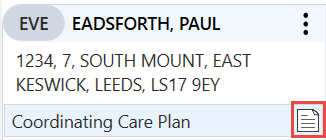
If it has been requested on an intervention that the Community staff call the patient before arrival, a Telephone symbol ![]() displays on the intervention. The patient's telephone number is available on the Individual Caseload
displays on the intervention. The patient's telephone number is available on the Individual Caseload  screen.
screen.
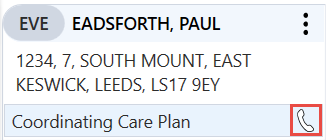

If an intervention requires more than 1 member of staff to be in attendance, a symbol displays on the intervention indicating the number of staff required for the intervention.
Management should note that when assigning an intervention that requires multiple staff to their staff's caseloads, the intervention must be separately assigned to the caseloads of the number of staff who are required.
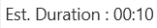
Hover over any intervention held on the Caseload Management  screen to reveal the estimated duration of the intervention.
screen to reveal the estimated duration of the intervention.
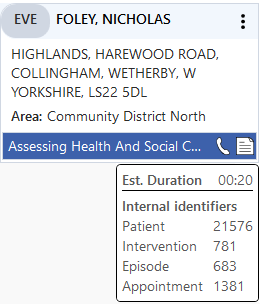
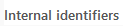
The Community App automatically generates separate internal identifies for each:
- Patient
- Intervention
- Episode
- Appointment
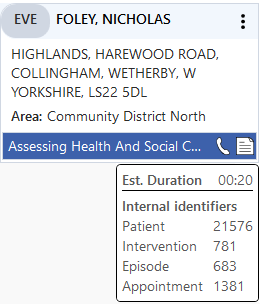
Should you ever need to contact Vision support for a Community related issue, quoting the necessary internal identifier helps us quickly resolve your issue.